If you are like me, you may have your disk compressed and also try to do some Windows Phone development. I'm starting developing for Windows Phone 10 and have this problem:
The emulator is unable to create a differencing disk
The following screen shot explains that virtual hard disk files must be uncompressed and unencrypted and must not be sparse:
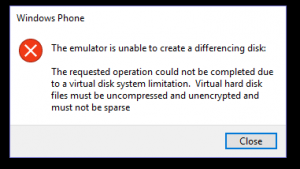
Yes. I do have the whole disk compressed. So as long as I uncompressed the virtual hard disk files, I should be able to run the emulator. But unfortunately, the message box doesn't tell me what the files are and where they are.
So I searched and found a few results. Most aren't helpful. They're for emulators for Windows Phone 8 (e.g. https://msdn.microsoft.com/library/windows/apps/ff626524(v=vs.105).aspx#BKMK_uncompressed). I looked at the paths and uncompress C:\Users\username\AppData\Local\Microsoft\XDE. But I didn't find the one for Windows Phone 10.
After a few more searching, I found the location for Windows Phone 10 VH:
C:\Program Files (x86)\Windows Kits\10\Emulation
That's it. After uncompress both directories, I could debug my app on Windows Phone 10 Emulator.