Not every programmer needs to know DNS. We tend to take it for granted. It's there. It's working. As we are moving to the cloud and Devops, it's inevitable that we need to deal with network configuration. It's important to understand some basics of DNS.
This is the place to add a custom domain to a web in Azure. It provides A record and CNAME record. What record type should I use?
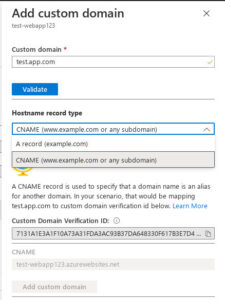
What's DNS
If you still have some memory about basic network. IP address is what we use to locate a service on the Internet. But how many IP addresses do you remember? We rarely use the IP address directly. Those are hard-to-remember long numbers. Instead, we remember domain names. What is a domain name? When you type in the browser address bar like google.com, that google.com is the domain name. But we use the IP address. How do we find the IP address by the domain name? That comes the DNS (domain name systems). It resolves the domain name to the IP address.
DNS Hierarchy
You don't need to worry about setting up DNS for your network at home. When the modem connects, it will set up the DNS. Usually it is the ISP DNS. Does it know all the domains? No. It inquires other kinds of DNS servers. These DNS servers together resolve the domain name to the IP address.
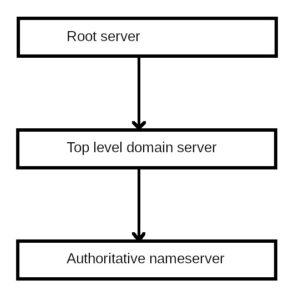
At the top, it is the root server. The root server doesn't know what the domain name map to. But it knows what top level domain server (TLD) is. The top level domain is something like .com, .net etc. For example, google.com goes to the. com top level domain server. TLD server goes to authoritative servers to find the IP address.
The ISP server can cache the result. So it doesn't waste time to go to root servers and other servers.
DNS Records
DNS records are stored in the DNS servers. The record contains information about how to resolve the DNS inquiry. For example, if there is a record like [google.com 172.217.3.174], and when you inquire google.com, it returns the IP address.
There are three types I want to cover here. CNAME (Canonical Name record). It sets up a domain name to its canonical name. In another word, it creates an alias to the canonical name. For example, for this record [foo.com bar.com], when you inquire foo.com, it'll return the canonical name bar.com. The CNAME record doesn't contain the IP address.
The second type of record is A or AAA. It maps from the the domain name to the IP address. Record A maps to the IPv4 address and AAA maps to the IPv6 address.
The third type of record is TXT. It allows to add any human readable text to the domain. You can also add machine readable contents too. What is the content? It's up to you. Consider this is a note to the domain.
How to Get the IP Address
When the browser needs to get the IP address for the domain in the address bar, it'll send the inquiry to the DNS server configured for the network. The DNS server will ask for that following the DNS hierachy. If the domain in the address bar is an alias, it'll get a CNAME record. It then restart the process again with the canonical name. This time it'll receive the A record or AAA record which contains the IP address.
By now, hopefully you have a clearer answer to what to choose when you try to add a new custom donmain to the web in Azure. The DNS is the infrastracture of the Internet. We all should know what the underlying works when developing in the cloud era. Cloud computing has already taken care of a lot of stuffs. We still need to know the basics to be better working in the cloud.